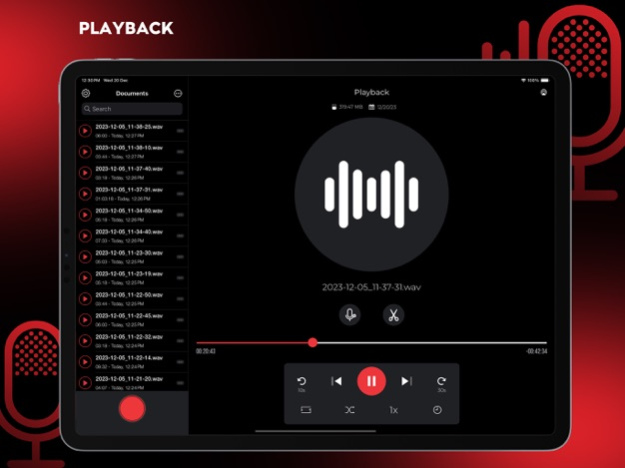Audio Recorder & Voice Editor 9.0.1
Free Version
Publisher Description
Let's talk beyond recording, let's talk sound!
Audio Recorder App is an all-in-one recording application that will enable you to record your precious sessions, concerts, conferences, meetings and much more. You can experiment with sound by recording in various formats, editing and trimming the recording, and play with different playback controls.
When it comes to sharing, Audio Recorder App is both public and private. You can easily upload your audio/recordings on cloud storages like iCloud, Evernote, SkyDrive, etc. Further to this you can record and share private recordings with password and encryption feature. Want to import your recordings to your Mac? - Do it with our Wi-Fi and FTP sharing feature.
Record, Edit, Play, Share and Enjoy!
#### Features #####
# Audio Recorder
- Unlimited Recording (Tested up to 20 hours).
- Call Interruption handling - Recording will continue after a call or other interruption.
- Continue recording into existing recordings.
- Auto Pause and auto resume recording.
- Set Input gain for increase and decrease microphone gain.
- Support recoding via bluetooth.
- Restart/Redo recording.
- Best UI and UX.
# Recording Formats & Quality
- Different recording formats: AIFF, WAV,CAF, M4A.
- Different Quality - Low(Smallest Size), Medium(Best for voice), High(CD Quality), Max(High Definition Quality).
- Different Bit Depth - 16 Bit, 24 Bit, 32 Bit.
# Audio Input and Output Device Support
- Support for different I/O devices. Like bluetooth, headphones, external mic, speakers, etc.
- Tested with Tascam iM2.
- You can switch between the connected devices.
#Auto Stop Recording
- Recording will automatically stop in specific time interval.
# Recording Interval
- Automatically recording interval based on the selected durations like 15 Min, 30 Min,1 Hour,etc.
# Player
- Fast Forward and Backward.
- Manage Playing Speed.
- Trimming Audio.
- Audio Output Settings.
- Supports Apple EarPhones and EarPods.
- Support bluetooth.
- Continues audio playing
- Audio play stop timmer
# Audio Converter
- Convert to mp3 and m4a.
# File Manager
- iCloud Support.
- File Management Options (Copy, Move, Rename, Delete, etc.).
- Make Zip with multiple recordings.
- Email multiple recordings.
- Searching and Sorting files and folder.
- All advance Info Detail viewer of audio file.
#Theme option with Dark Theme & Lite Theme#
# Trash
- You can move the useless recording to trash and can revoke it from trash if needed.
# Private Recordings
- Store your private recordings in private folder.
- Secured with password.
# Cloud Storage
- Upload your recordings to different clouds.
- Background upload support.
- Import from clouds.
# Supported Clouds
- Sound Cloud
- Dropbox (Auto upload new recordings support).
- Google Drive (Auto upload new recordings support).
- SkyDrive (Auto upload new recordings support).
- SugarSync
- Box.Net
- Evernote
- WebDav Server
- FTP Server
# WiFi Sharing
- You can access your Audio Recorder App files on your Computer/Mac web browser.
# FTP File Sharing (Over WiFi Connection)
- Access Audio Recorder App from your Computer/Mac with FTP Share.
- You can create Network Drive on your computer and can access Audio Recorder App files without cable connection.
# Settings
- Audio Quality Settings.
- Audio Format Settings.
- App Passcode.
- WiFi Sharing.
- FTP Sharing.
# iPhone spotlight search.
# 3D touch support (Start Recording, Search files).
We hope that you enjoy all the features or Audio Recorder App! Please rate Audio Recorder App on the App Store.
Terms of Use: https://www.apple.com/legal/internet-services/itunes/dev/stdeula/
Feb 12, 2024
Version 9.0.1
Stunning UI Overhaul: Dive into a refreshed, visually captivating user interface that makes audio recording not just functional, but a delight for the eyes!
Enhanced User Experience: We've fine-tuned the way you interact with our app, ensuring a smoother, more intuitive journey from start to finish.
Customizable Themes with Enhanced Control: Elevate your experience with our improved theme selection feature! While our previous version adapted to your iOS theme settings, now you have the power to set your preferred theme (dark or light) independently within the app. Tailor the look of Audio Recorder App to match your personal style, regardless of your device's settings.
Bug Fixes & Performance Improvements: We've squashed some pesky bugs and turbocharged the app's performance for a seamless recording experience.
Thank you for choosing Audio Recorder App! Your feedback is instrumental in our continuous effort to improve. If you're enjoying our app, please take a moment to leave us a review in the App Store. Your support means the world to us!
About Audio Recorder & Voice Editor
Audio Recorder & Voice Editor is a free app for iOS published in the Office Suites & Tools list of apps, part of Business.
The company that develops Audio Recorder & Voice Editor is LiveBird Technologies Private Limited. The latest version released by its developer is 9.0.1.
To install Audio Recorder & Voice Editor on your iOS device, just click the green Continue To App button above to start the installation process. The app is listed on our website since 2024-02-12 and was downloaded 25 times. We have already checked if the download link is safe, however for your own protection we recommend that you scan the downloaded app with your antivirus. Your antivirus may detect the Audio Recorder & Voice Editor as malware if the download link is broken.
How to install Audio Recorder & Voice Editor on your iOS device:
- Click on the Continue To App button on our website. This will redirect you to the App Store.
- Once the Audio Recorder & Voice Editor is shown in the iTunes listing of your iOS device, you can start its download and installation. Tap on the GET button to the right of the app to start downloading it.
- If you are not logged-in the iOS appstore app, you'll be prompted for your your Apple ID and/or password.
- After Audio Recorder & Voice Editor is downloaded, you'll see an INSTALL button to the right. Tap on it to start the actual installation of the iOS app.
- Once installation is finished you can tap on the OPEN button to start it. Its icon will also be added to your device home screen.